
Mar 03,2023 by Leoxz SDU
Hardware compatibility
The XF1 series steering wheel provides compatibility with QRs from Fanatec, Thrustmaster, Simagic, and Moza, allowing XF1 to be compatible with most steering wheels on the market. The steering wheel is connected to the base through a QR, and all functions are achieved by connecting USB or BLE (only supported by XF1 Sport) at the same time.


Fanatec compatibility
Compatibility with Fanatec bases can be more complicated due to Fanatec's restrictions on unofficial hardware. If a non-Fanatec steering wheel is connected to a Fanatec base, the base will not output torque.
XF1 provides a 7-pin data interface that can be connected to the Leoxz Fanatec QR. This interface communicates with Fanatec, simulating XF1 as a Fanatec steering wheel and unlocking the torque output of the base.
Please note that the Leoxz Fanatec QR can only be used to unlock the torque output of the base. XF1 cannot be used to control Fanatec wheelbase or as a Fanatec hid controller input. Screen updates and hid controller inputs still need to be connected via USB or BLE to function properly. Before connecting the steering wheel to the Fanatec base, please make sure that the USB of the steering wheel is already connected and the steering wheel screen is already turned on.
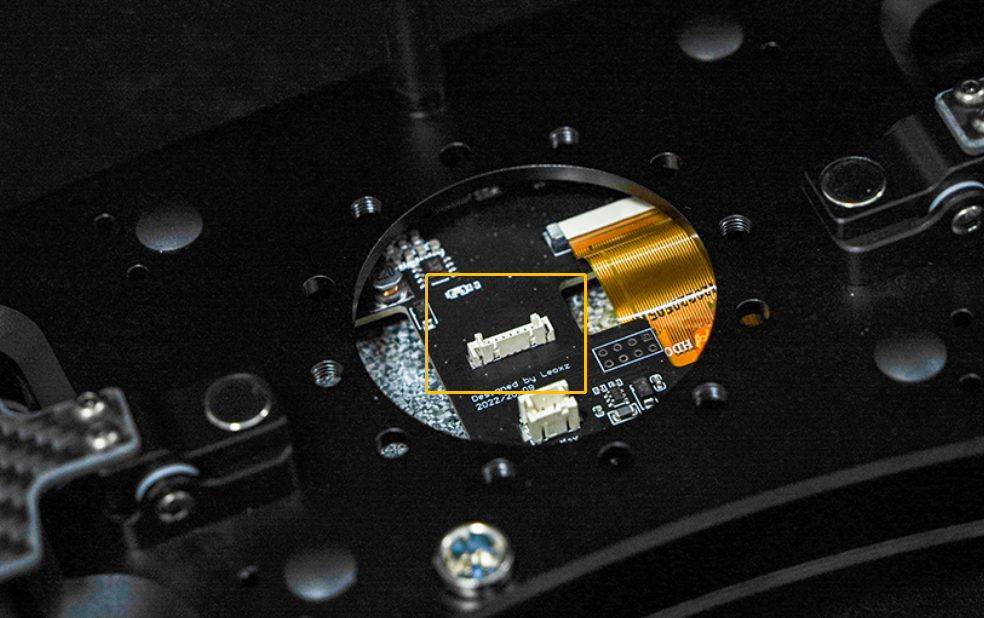
Thrustmaster compatibility
The XF1 can only be compatible with Thrustmaster base that do not require official certification. A simple mechanical connection through QR is all that is needed to achieve compatibility. At this time, the XF1 must be powered and transmit data through USB.
A simple method to determine compatibility is to disconnect the steering wheel. If the base still has torque output, it can operate compatibly.
Simagic compatibility
The XF1 Sport can be connected and powered through the Leoxz Simagic QR. In this case, it only needs to be connected to either USB or BLE to work.
The XF1 Pro and XF1 Sport-USB cannot be powered through the Leoxz Simagic QR. In this case, the QR only serves as a mechanical connection, and both USB need to be connected at the same time for power and data transmission.
Moza compatibility
The XF1 Sport can be connected and powered through the Leoxz Moza QR. In this case, it only needs to be connected to either USB or BLE to work.
Since the Moza base will detect the steering wheel, it may cause an abnormal power supply of the XF1 Sport. If the XF1 Sport starts abnormally, please set up the MOZA Pit House as shown below.

1. Set <Steering Wheel Access Detection> to <Automatic>
2. Connect the XF1 Sport steering wheel to the Moza base
3. When the XF1 Sport screen starts, keep clicking the <Calibrated> button until the number behind the <Calibrated> button stabilizes and the XF1 starts normally
The XF1 Pro and XF1 Sport-USB cannot be powered through the Leoxz Moza QR. In this case, the QR only serves as a mechanical connection, and both USB need to be connected at the same time for power and data transmission.








